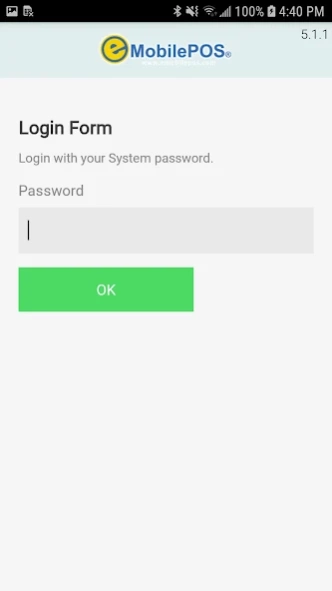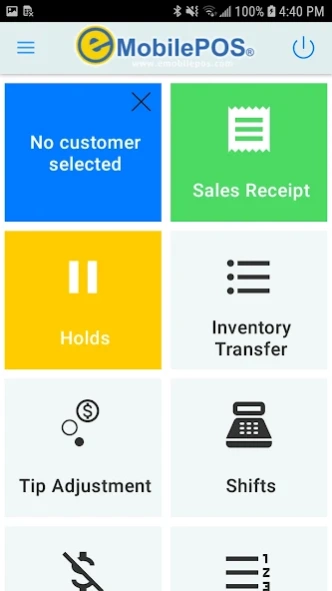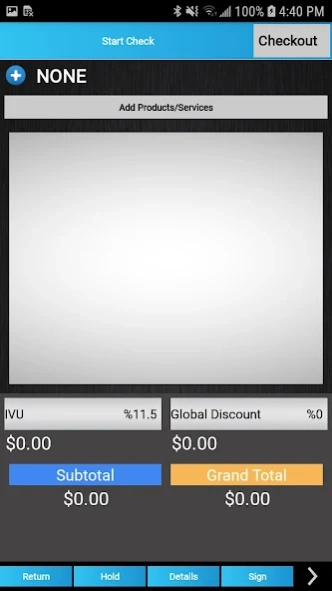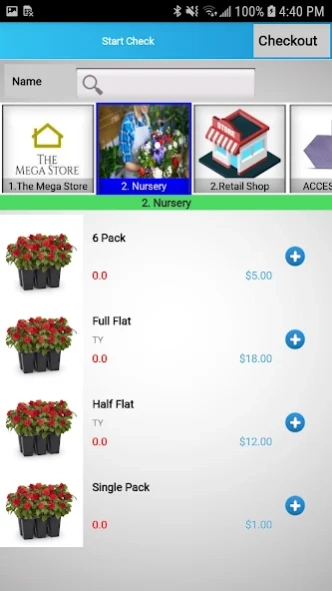eMobilePOS 5.1.109
Continue to app
Free Version
Publisher Description
eMobilePOS - eMobilePOS offers full-feature EMV ready business grade mobile POS.
eMobilePOS offers full-feature EMV ready business grade mobile POS for Android Tablets and Smartphones configurable for retail, hospitality (food & beverage), field service, delivery, and other mobile sales needs. Process credit cards, checks and cash, create invoices, email/print receipts, control price, and view inventory. Operate stand-alone or connect to QuickBooks, SAGE, Retail Pro, Microsoft RMS, and more.
- Award-winning all-in-one POS application to process payments, manage inventory, and track and reward customers.
- Choose among a broad selection of certified peripherals such as receipt printers, cash drawers, sleds, enclosures, mounts, credit card readers, and bar code scanners.
- Freedom to work with the payment processor of your choice.
- Track sales in real-time with web-based dashboard analytics.
- Operate as stand-alone or seamlessly integrate with QuickBooks, Sage 50/100/300/500, Microsoft Dynamics RMS, Retail Pro, Oracle, SAP, etc.
- PCI-compliant, following best practices established by the payments industry to keep data safe. Card data is never stored on the device.
- Sold as service at a low monthly fee – with no upfront software license expenses.
About eMobilePOS
eMobilePOS is a free app for Android published in the Office Suites & Tools list of apps, part of Business.
The company that develops eMobilePOS is e-Nabler Corp.. The latest version released by its developer is 5.1.109.
To install eMobilePOS on your Android device, just click the green Continue To App button above to start the installation process. The app is listed on our website since 2023-12-13 and was downloaded 6 times. We have already checked if the download link is safe, however for your own protection we recommend that you scan the downloaded app with your antivirus. Your antivirus may detect the eMobilePOS as malware as malware if the download link to com.emobilepos.app is broken.
How to install eMobilePOS on your Android device:
- Click on the Continue To App button on our website. This will redirect you to Google Play.
- Once the eMobilePOS is shown in the Google Play listing of your Android device, you can start its download and installation. Tap on the Install button located below the search bar and to the right of the app icon.
- A pop-up window with the permissions required by eMobilePOS will be shown. Click on Accept to continue the process.
- eMobilePOS will be downloaded onto your device, displaying a progress. Once the download completes, the installation will start and you'll get a notification after the installation is finished.